This time, I was captivated by the Raspberry Pi Pico 2G Expansion, a compact and smart product. Pico 2G Expansion is a GSM/GNSS/GPS device that is based on SIM868 with SMA/IPEX antenna connector as per the specification provided by SB-Components. I started using Pico 2G Expansion for almost a week and on this experience, I will share my review about the Pico 2G Expansion in a detailed manner.
Raspberry Pi Pico 2G Expansion is Live on Kickstarter and for my complete review about the hardware, Read below.
Pico 2G Expansion Hardware Details :
SIM868 Chip: SIM868 module is the complete Quad-Band GSM/GPRS module that combines GNSS( GPS/GLONASS/BDS) technology for satellite navigation. It has strong extension capability with abundant interfaces including UART, USB2.0, GPIO, etc.
LED Indicator: These LED indicators are used to display show power, PPS, network, uart tx and uart rx status. Netlight will blink slowly on detection of network on GSM module.
SIM and Audio In/Out Port: Onboard SIM holders are available on which you can easily place your network cards for connectivity (Always turn off power while inserting network card). Audio In/Out port can be used to connect mic, headphones, or speakers from which you can communicate with another person.
Pico Connector: Connect Raspberry Pi Pico on the female headers of Pico 2G expansion.
USB Communication: Onboard USB connector for communication with other devices such as Windows, Linux, Mac, etc. It can also be used as a power port for Pico 2G Expansion.
GSM/GPS Antenna Connector: IPEX/SMA antenna connectors are provided for efficient noiseless network communication.
1.14 Inch LCD: Onboard high quality 1.14" LCD with 240×135 resolution, 65K RGB colors that come with inbuilt ST7789 Driver and SPI Interface that minimize the required IO pins. You can display text, images, and shapes using this LCD.
Device Selection Jumpers: Onboard device selection jumpers are provided to select communication between Pico to USB, USB to SIM, and Pico to SIM Communication among which you can select only one for the communication.
Programming :
Pico 2G Expansion runs on Thonny ide (but can be used with any other micro-python supported ide) which is best for all beginners as well as for advanced users. I used thonny ide for SMS/Data/Calling using micro-python language and it worked quite well.
If you do not want to use Raspberry Pi Pico with this board then there is a way provided by the developer to communicate directly over USB communication using any cross-platform system, Which I think is one of the best features of Raspberry Pi Pico 2G Expansion.
Raspberry Pi Pico 2G Expansion is live on Kickstarter and you can buy it directly from this link.



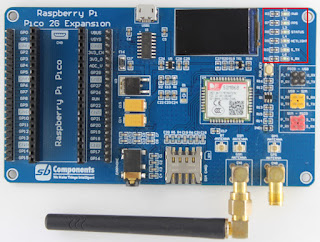




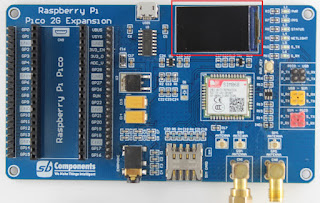
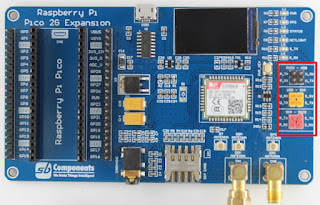





0 Comments