Recently unofficial open source version of Raspberry pi pico support for Arduino is announced by arduino tech community named as "Arduino-Pico" Core and source code for the same are available on github. In this tutorial i will guide you to install Arduino-Pico core for Raspberry pi pico in Arduino ide. After installation of this core, you can easily program Raspberry Pi pico with Arduino software.
Installation :
- Open Arduino Ide and Navigate to File >> Preferences .
- Add below line in Additional boards manager URLs field. then click on Ok Button.
https://github.com/earlephilhower/arduino-pico/releases/download/global/package_rp2040_index.json
- Now Navigate to Tools >> Board >> Boards Manager . (Make sure you have an active internet connection)
- Type "pico" in the search box, and install the Raspberry Pi Pico/RP2040 board by Earle F Philhower, III , It will take some time to download and install pico core package depending on your internet connection.
- Once Installed, Navigate to Tools >> Board >> Raspberry Pi RP2040 Boards (Ver) and select Raspberry Pi Pico.
- For First upload, Hold BOOTSEL button of Raspberry Pi Pico board and attach USB cable with it. Now click on the upload button. it will compile your code and upload it to your Pico board.
- After first upload you have to select COM Port of your Raspberry Pi Pico in Tools >> Port .
Video Tutorial :


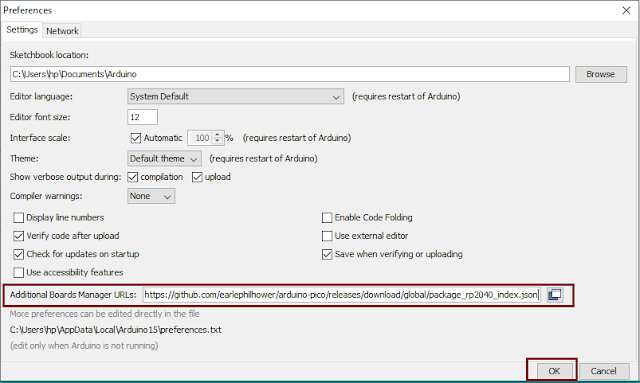
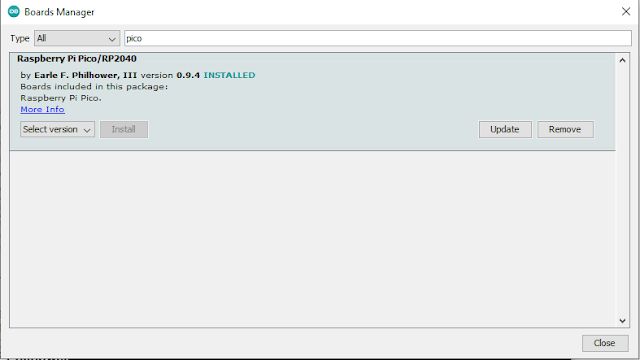






0 Comments