In this tutorial, I'll show you to configure and install Raspberry Pi Pico MicroPython interpreter in Thonny ide.
Note: Latest thonny ide comes with preinstalled Micopython interpreter for Raspberry Pi Pico
- Visit below link to download "wheel" file required to setup Thonny for Raspberry Pi Pico. wheel Version may be different.
Configure Thonny
- Start thonny ide and go to Tools > Manage plug-ins... Now select Install from local file. Select the .whl file you downloaded from above link.
- Now Restart Thonny Ide and Go to Run > Select Interpreter, then choose "Micropython (Raspberry Pi Pico)" from dropdown and click on ok.
Thonny is now prepared to program your Raspberry Pi Pico board.
If Micropython firmware is not intalled in your Raspberry Pi Pico
board, thonny will display an option to install micropython while
uploading for very first time.


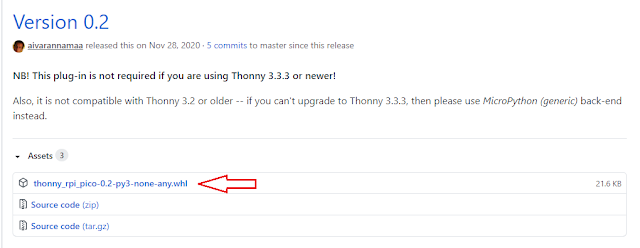







0 Comments